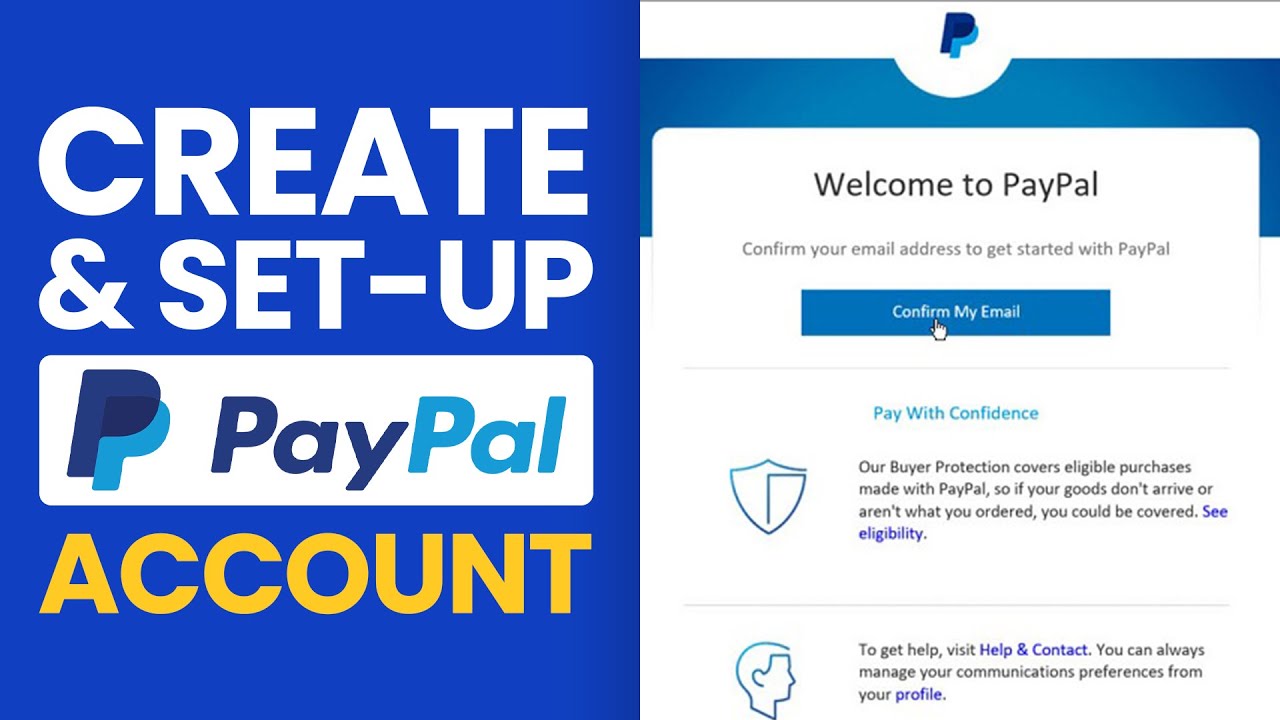Hello everyone, welcome to this detailed guide on how to create a PayPal account in Nepal in 2024. PayPal is a powerful tool for managing online payments, but it can be challenging to use fully from Nepal due to current restrictions. In this article, I’ll walk you through the process of setting up a PayPal account, discuss the limitations, and offer alternative solutions that can help you make the most of PayPal despite the challenges.
Introduction
Creating a PayPal account can be a game-changer for anyone involved in online transactions, whether for personal use, freelancing, or e-commerce. PayPal provides a secure and convenient way to send and receive money globally. However, in Nepal, there are specific hurdles to using PayPal due to restrictions on banks, debit/credit cards, and digital wallets.
Over the years, I’ve encountered and solved various challenges related to PayPal in Nepal. I understand how frustrating it can be when you’re eager to use a service but face roadblocks. This guide aims to simplify the process for you and offer practical solutions to navigate these limitations. By the end of this article, you will have a clear understanding of how to set up your PayPal account and explore alternative methods to utilize PayPal effectively.
Understanding PayPal’s Importance in Nepal
PayPal is a global leader in online payments, widely used for everything from online shopping to receiving payments from international clients. Its importance cannot be overstated, especially in a world where online transactions are becoming increasingly common.
For Nepali users, PayPal’s benefits include:
- Ease of Transactions: PayPal allows for seamless transactions across borders, making it ideal for freelancers and businesses.
- Security: PayPal offers robust security measures, including fraud protection and encryption.
- Global Acceptance: Many online merchants and service providers accept PayPal, making it a versatile payment method.
However, due to regulatory constraints in Nepal, receiving funds through PayPal has been a challenge. While sending money and making payments are possible, withdrawing funds to local banks or using Nepali debit/credit cards has been problematic.
Prerequisites for Creating a PayPal Account
Before diving into the setup process, ensure you have the following:
- A Valid Email Address: This will be your PayPal login and communication point.
- An Internationally Accepted Debit/Credit Card: You’ll need a card that can handle international transactions.
- A Mobile Number: For verification purposes.
- Proof of Identity: This could be a citizenship card or passport.
Step-by-Step Guide to Creating Your PayPal Account

Let’s break down the steps to create a PayPal account in Nepal:
- Visit the PayPal Sign-Up Page Go to PayPal’s sign-up page. This link directs you to the Nepal-specific version of the site.
- Choose Your Account Type Decide between a Personal or Business account. A Personal account is usually sufficient for individuals, while a Business account offers additional features for enterprises.
- Enter Your Email and Create a Password Input your email address and create a strong, secure password.
- Fill in Your Personal Information Provide accurate details including your name, address, and phone number.
- Link Your Credit or Debit Card Enter your card details. PayPal will make a small verification charge, which will be refunded.
- Confirm Your Email Address Click on the confirmation link sent to your email to verify your address.
- Link Your Bank Account (Optional) While this step is optional, linking your bank account is recommended for easy fund management. However, many Nepali banks are not compatible with PayPal, so this might not always be feasible.
- Verify Your Identity Upload a copy of your identity documents if required. This step is crucial for removing limitations on your account.
- Set Up Two-Factor Authentication (Optional) Enhance your account security by enabling two-factor authentication.
- Start Using Your PayPal Account Once set up, you can use your PayPal account for various online transactions.
Personal vs. Business Accounts: Which One Is Right for You?
- Personal Account: Ideal for individuals who want to use PayPal for personal transactions, online shopping, or sending money to friends and family.
- Business Account: Best for those who run a business or need advanced features like invoicing and detailed reporting.
How to Link Your Nepali Bank Account to PayPal
Linking a Nepali bank account to PayPal can be challenging due to compatibility issues. Here’s a general process:
- Check Bank Compatibility: Ensure your bank supports international transactions. Banks like Nabil Bank and Standard Chartered have been known to work.
- Log in to PayPal: Go to ‘Wallet’ and select ‘Link a Bank Account.’
- Enter Bank Details: Provide your bank account number, bank name, and SWIFT/BIC code.
- Verify Your Bank Account: PayPal will make two small deposits into your bank account. Enter these amounts on PayPal to complete verification.
- Withdraw Funds: Once verified, you can withdraw funds from PayPal to your bank account.
Overcoming Common Challenges
Here are some common issues and how to address them:
- Card Declined: If your card is declined, it might be due to restrictions on international transactions. Contact your bank to ensure your card is enabled for international use.
- Verification Delays: PayPal’s verification process can sometimes take longer. Ensure all details are accurate and provide the required documents.
- Receiving Funds: Due to local regulations, receiving funds can be challenging. Consider using third-party services or a virtual bank account.
Alternative Methods for Using PayPal in Nepal
Alternative Methods for Using PayPal in Nepal

Given the current limitations, here are some alternative methods to use PayPal in Nepal:
- Use a Friend or Relative’s Address Abroad If you have a contact in a country where PayPal is fully supported, you can create an account using their address and details. They can link their bank account or card, allowing you to operate the account.
- Virtual Bank Accounts Services like Payoneer or Wise provide virtual bank accounts in supported countries. You can link these accounts to PayPal for transactions and fund management.
- International PayPal Accounts Some Nepali residents use international addresses to open PayPal accounts. This method involves using an address from a country where PayPal is fully functional.
Creating and using a PayPal account in Nepal in 2024 involves navigating some unique challenges, but it’s entirely possible with the right approach. From setting up your account to exploring alternative methods for using PayPal effectively, this guide provides you with the tools and information you need to make the most of PayPal.
Remember, while the process might seem complex at first, it’s worth the effort. PayPal offers numerous benefits, including ease of transactions, security, and global acceptance. With the right strategies and a bit of patience, you can overcome the challenges and start enjoying the advantages of PayPal.
If you have any questions or run into issues, feel free to reach out or consult additional resources. I hope this guide has been helpful and has provided you with a clear path to setting up and using PayPal in Nepal. Thank you for reading, and best of luck with your PayPal journey!
If your Bank, Card, or Wallet is not Supported then you can use these alternative Options

If your Bank, Card, or Wallet is not Supported then you can use these alternative Options
Given that banks, debit/credit cards, and digital wallets in Nepal are not currently working with PayPal, here are some alternative ideas to help you use PayPal effectively:
1. Use International Virtual Bank Accounts
One of the best alternatives is to use international virtual bank accounts. Services like Payoneer and Wise (formerly TransferWise) provide virtual bank accounts in countries where PayPal is fully supported. Here’s how you can use them:
- Sign Up for Payoneer or Wise: Create an account with Payoneer or Wise. Both services offer virtual bank accounts in multiple countries.
- Obtain Bank Details: Once your account is set up, you’ll receive bank account details that can be linked to your PayPal account.
- Link Virtual Bank Account to PayPal: Use the virtual bank account details to link with PayPal, allowing you to send and receive funds.
2. Use a Global Payment Gateway
Consider using a global payment gateway that integrates with PayPal. Some payment gateways can act as intermediaries and help you process transactions:
- Payoneer: Besides virtual bank accounts, Payoneer also provides a payment gateway for businesses.
- Wise: Wise can be used for international transactions and offers a multi-currency account that can be useful for PayPal.
3. Open a PayPal Account in a Neighboring Country
If you have connections in neighboring countries like India or Bangladesh, you can create a PayPal account there:
- Use a Friend or Relative’s Address: If you have someone in a neighboring country, you can use their address to set up a PayPal account.
- Link Their Bank Account: Use their bank account to verify and operate your PayPal account.
4. Use an International Digital Wallet
While Nepali digital wallets may not be supported, international digital wallets can sometimes be used with PayPal:
- Skrill: Skrill is an international e-wallet that allows you to manage payments and transactions. It can sometimes be linked with PayPal for transferring funds.
- Neteller: Similar to Skrill, Neteller is another digital wallet that might be used in conjunction with PayPal.
5. Explore Cryptocurrency Solutions
Cryptocurrencies offer an alternative method to handle transactions online:
- Cryptocurrency Exchanges: Use a cryptocurrency exchange to convert your local currency to cryptocurrency, which can then be used for online transactions.
- Crypto-to-Fiat Conversion: Some services allow you to convert cryptocurrency back to fiat currency, providing a bridge between PayPal and Nepali currency.
6. Leverage Online Freelance Platforms
If you’re a freelancer, you can use freelance platforms that support PayPal:
- Upwork or Fiverr: Many freelance platforms support PayPal for receiving payments. You can create an account on these platforms and receive payments directly through PayPal.
7. Consider Alternative Payment Methods
Look into alternative payment methods that might be more accessible:
- Western Union: For receiving money, Western Union is a widely accepted method and might be more available.
- MoneyGram: Similar to Western Union, MoneyGram is another option for receiving funds internationally.
Conclusion
While the direct use of PayPal in Nepal is limited due to restrictions on banks, debit/credit cards, and digital wallets, there are several alternative methods to work around these limitations. By using virtual bank accounts, global payment gateways, international digital wallets, cryptocurrency solutions, and freelance platforms, you can still leverage PayPal for your online transactions.
These alternatives offer various ways to manage and use your funds, providing flexibility even in challenging situations. If you have any further questions or need assistance with setting up these alternatives, feel free to reach out. and Read more other Articles.