Hello everyone, welcome to this article! Today, we’re going to dive into a very interesting and practical topic – “How to Customize Generate Press with CSS?” If you’re a WordPress user, you’re probably already familiar with the GeneratePress theme. It’s a lightweight, highly customizable theme that gives you full control over the design of your website. But did you know that you can take your customization to the next level by using CSS? If you’re curious about how to do that, then you’re in the right place!
In this article, I’m going to walk you through the entire process of customizing GeneratePress with CSS. We’ll cover everything from the basics to more advanced techniques, ensuring that by the end of this guide, you’ll have the knowledge to make your website look exactly how you want it. And don’t worry if you’re new to CSS – I’ll explain everything in a way that’s easy to understand, with plenty of examples along the way.
Introduction to GeneratePress and CSS
Before we dive into the nitty-gritty of customizing GeneratePress with CSS, let’s start with a brief overview of what GeneratePress and CSS are, and why they’re so powerful when used together.
What is GeneratePress?
GeneratePress is a popular WordPress theme known for its speed, simplicity, and flexibility. It’s one of the most widely used themes, especially among those who prioritize performance and accessibility. The theme is lightweight, meaning it doesn’t slow down your website, which is crucial for both user experience and SEO.
What is CSS?
CSS (Cascading Style Sheets) is a language used to describe the presentation of a web page. While HTML gives structure to your content, CSS controls the layout, colors, fonts, and overall look of your site. By writing custom CSS, you can change almost any aspect of your website’s design, beyond what’s possible with the theme’s built-in options.
Why Customize GeneratePress with CSS?
You might be wondering, why would I need to use CSS to customize GeneratePress when the theme already offers so many customization options? The answer is simple: flexibility. While GeneratePress provides a wide range of settings, there are times when you need more control over the appearance of your site. CSS allows you to make precise adjustments and achieve a truly unique design.
Here are some reasons why you might want to use CSS with GeneratePress:
- Unique Design: Stand out from other websites by creating a unique look that reflects your brand.
- Greater Control: Make precise changes that aren’t available through the theme options.
- Learn CSS: Enhance your web design skills by learning how to manipulate CSS.
Getting Started with Custom CSS in GeneratePress
Let’s start with the basics. To add custom CSS to your GeneratePress theme, you don’t need to be a coding expert, but a basic understanding of CSS will be helpful.
Step-by-Step Guide to Customizing Your GeneratePress Theme
- Log In to your WordPress dashboard.
- Go to Appearance > Customize.
- Click on Additional CSS and paste your CSS code.
- Hit Publish.
- Clear your cache and refresh your site.
- Preview your Site
By following these steps, you’ll be able to give your GeneratePress theme a personalized touch that sets your website apart from the rest. Whether you’re aiming for a unique design, greater control, or just want to learn more about CSS, customizing GeneratePress with CSS is a powerful way to achieve your goals. So, let’s get started!
Enhance Your Website with These 5 Essential CSS Codes
No.1 CSS Code: Green and Red

.page-header-image-single .attachment-full {
box-shadow: rgba(23, 43, 99, .3) 0 7px 28px;
border-radius: 25px;
}
.entry-content h2,
h3,
h4,
h5,
h6 {
font-weight: 600;
padding: 10px 10px 10px 25px;
background-image: linear-gradient(to right, #221fff 0%, #ff0059 51%, #221fff 100%);
border-radius: 10px;
color: white !important;
box-shadow: rgba(23, 43, 99, .3) 0 7px 28px;
}
.entry-content h2 {
font-size: 25px !important;
}
.entry-content h3 {
font-size: 21px !important;
}
.entry-content h4 {
font-size: 17px !important;
}
.entry-content h5 {
font-size: 15px !important;
}
.entry-content h6 {
font-size: 13px !important;
}
.comment-respond .comment-reply-title {
padding: 10px 10px 10px 25px;
background-image: linear-gradient(to right, #221fff 0%, #ff0059 51%, #221fff 100%);
border-radius: 10px;
font-weight: 600;
color: white !important;
font-size: 22px !important;
box-shadow: rgba(23, 43, 99, .3) 0 7px 28px;
}
.widget-title {
padding: 10px 10px;
background-image: linear-gradient(to right, #221fff 0%, #ff0059 51%, #221fff 100%);
border-radius: 10px;
font-weight: 500;
color: white !important;
font-size: 18px !important;
text-align: center;
box-shadow: rgba(23, 43, 99, .3) 0 7px 28px;
}
.sidebar .widget {
box-shadow: rgba(23, 43, 99, .3) 0 6px 18px;
border-radius: 5px;
}
.sidebar .widget:first-child {
background-image: linear-gradient(to right, #221fff 0%, #ff0059 51%, #221fff 100%);
}
.button.light {
background-color: #fff;
border-radius: 50px;
font-weight: 700;
color: #333;
}
.button.light:hover {
background: #333;
color: #fff;
}
@media (min-width: 769px) {
.post-image-aligned-left .post-image img {
margin-top: -20px;
border-radius: 12px;
box-shadow: rgba(23, 43, 99, .2) 0 7px 28px!important;
}
}
@media (max-width: 768px) {
.post-image-aligned-left .post-image img {
margin-top: -20px;
border-radius: 12px;
box-shadow: rgba(23, 43, 99, .2) 0 7px 28px!important;
}
}
@media (min-width: 769px) {
.site-content {
display: flex;
}
.inside-right-sidebar {
height: 100%;
}
.inside-right-sidebar aside:last-child {
position: -webkit-sticky;
position: sticky;
top: 10px;
}
}
a.read-more.button {
background-image: linear-gradient(to right, #221fff 0%, #ff0059 51%, #221fff 100%);
}
a.read-more.button {
font-size: 14px;
padding: 10px 25px;
text-align: center;
transition: 0.5s;
background-size: 200% auto;
color: white;
box-shadow: rgba(23, 43, 99, .3) 0 7px 28px;
border-radius: 120px;
}
a.read-more.button:hover {
background-position: right center;
color: #fff;
text-decoration: none;
}
blockquote {
background: #dcdcdc54;
border-left: 5px solid #1EA4FF;
padding: 15px;
font-style: inherit;
font-size: 18px;
margin: 0 0 1.5em;
}
.comment-form #submit {
background-image: linear-gradient(to right, #221fff 0%, #ff0059 51%, #221fff 100%);
border-radius: 10px;
box-shadow: rgba(23, 43, 99, .3) 0 7px 28px;
color: white !important;
padding: 10px 20px;
}
.comment-form #submit:hover {
background: #ff0059;
color: #fff;
}
May Like You: Download GeneratePress v2.4.0 WordPress Theme for Free
No. 2 CSS Code: Green and Gray Color
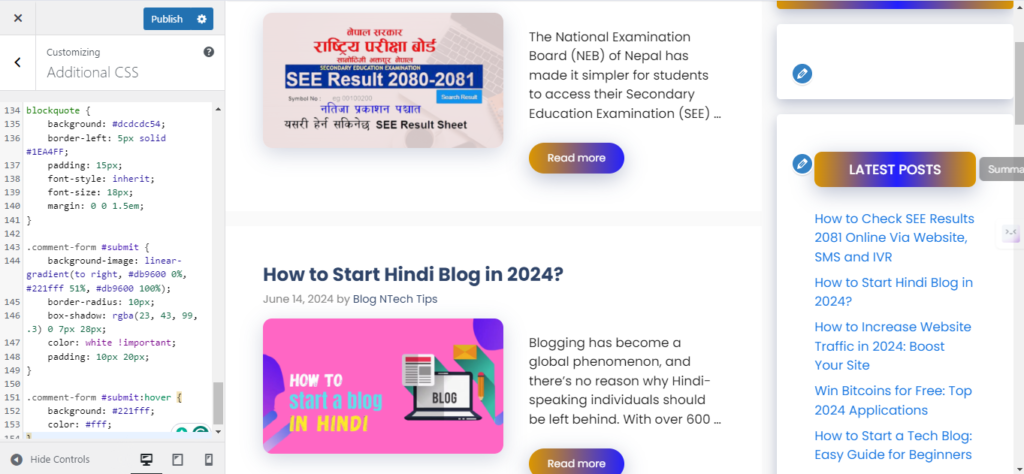
.page-header-image-single .attachment-full {
box-shadow: rgba(23, 43, 99, .3) 0 7px 28px;
border-radius: 25px;
}
.entry-content h2,
h3,
h4,
h5,
h6 {
font-weight: 600;
padding: 10px 10px 10px 25px;
background-image: linear-gradient(to right, #db9600 0%, #221fff 51%, #db9600 100%);
border-radius: 10px;
color: white !important;
box-shadow: rgba(23, 43, 99, .3) 0 7px 28px;
}
.entry-content h2 {
font-size: 25px !important;
}
.entry-content h3 {
font-size: 21px !important;
}
.entry-content h4 {
font-size: 17px !important;
}
.entry-content h5 {
font-size: 15px !important;
}
.entry-content h6 {
font-size: 13px !important;
}
.comment-respond .comment-reply-title {
padding: 10px 10px 10px 25px;
background-image: linear-gradient(to right, #db9600 0%, #221fff 51%, #db9600 100%);
border-radius: 10px;
font-weight: 600;
color: white !important;
font-size: 22px !important;
box-shadow: rgba(23, 43, 99, .3) 0 7px 28px;
}
.widget-title {
padding: 10px 10px;
background-image: linear-gradient(to right, #db9600 0%, #221fff 51%, #db9600 100%);
border-radius: 10px;
font-weight: 500;
color: white !important;
font-size: 18px !important;
text-align: center;
box-shadow: rgba(23, 43, 99, .3) 0 7px 28px;
}
.sidebar .widget {
box-shadow: rgba(23, 43, 99, .3) 0 6px 18px;
border-radius: 5px;
}
.sidebar .widget:first-child {
background-image: linear-gradient(to right, #db9600 0%, #221fff 51%, #db9600 100%);
}
.button.light {
background-color: #fff;
border-radius: 50px;
font-weight: 700;
color: #333;
}
.button.light:hover {
background: #333;
color: #fff;
}
@media (min-width: 769px) {
.post-image-aligned-left .post-image img {
margin-top: -20px;
border-radius: 12px;
box-shadow: rgba(23, 43, 99, .2) 0 7px 28px!important;
}
}
@media (max-width: 768px) {
.post-image-aligned-left .post-image img {
margin-top: -20px;
border-radius: 12px;
box-shadow: rgba(23, 43, 99, .2) 0 7px 28px!important;
}
}
@media (min-width: 769px) {
.site-content {
display: flex;
}
.inside-right-sidebar {
height: 100%;
}
.inside-right-sidebar aside:last-child {
position: -webkit-sticky;
position: sticky;
top: 10px;
}
}
a.read-more.button {
background-image: linear-gradient(to right, #db9600 0%, #221fff 51%, #db9600 100%);
}
a.read-more.button {
font-size: 14px;
padding: 10px 25px;
text-align: center;
transition: 0.5s;
background-size: 200% auto;
color: white;
box-shadow: rgba(23, 43, 99, .3) 0 7px 28px;
border-radius: 120px;
}
a.read-more.button:hover {
background-position: right center;
color: #fff;
text-decoration: none;
}
blockquote {
background: #dcdcdc54;
border-left: 5px solid #1EA4FF;
padding: 15px;
font-style: inherit;
font-size: 18px;
margin: 0 0 1.5em;
}
.comment-form #submit {
background-image: linear-gradient(to right, #db9600 0%, #221fff 51%, #db9600 100%);
border-radius: 10px;
box-shadow: rgba(23, 43, 99, .3) 0 7px 28px;
color: white !important;
padding: 10px 20px;
}
.comment-form #submit:hover {
background: #221fff;
color: #fff;
}
No. 3 CSS Code: Pink and Green Lime Color

.page-header-image-single .attachment-full {
box-shadow: rgba(23, 43, 99, .3) 0 7px 28px;
border-radius: 25px;
}
.entry-content h2,
h3,
h4,
h5,
h6 {
font-weight: 600;
padding: 10px 10px 10px 25px;
background-image: linear-gradient(to right, #ff00c8 0%, #00f004 51%, #ff00c8 100%);
border-radius: 10px;
color: white !important;
box-shadow: rgba(23, 43, 99, .3) 0 7px 28px;
}
.entry-content h2 {
font-size: 25px !important;
}
.entry-content h3 {
font-size: 21px !important;
}
.entry-content h4 {
font-size: 17px !important;
}
.entry-content h5 {
font-size: 15px !important;
}
.entry-content h6 {
font-size: 13px !important;
}
.comment-respond .comment-reply-title {
padding: 10px 10px 10px 25px;
background-image: linear-gradient(to right, #ff00c8 0%, #00f004 51%, #ff00c8 100%);
border-radius: 10px;
font-weight: 600;
color: white !important;
font-size: 22px !important;
box-shadow: rgba(23, 43, 99, .3) 0 7px 28px;
}
.widget-title {
padding: 10px 10px;
background-image: linear-gradient(to right, #ff00c8 0%, #00f004 51%, #ff00c8 100%);
border-radius: 10px;
font-weight: 500;
color: white !important;
font-size: 18px !important;
text-align: center;
box-shadow: rgba(23, 43, 99, .3) 0 7px 28px;
}
.sidebar .widget {
box-shadow: rgba(23, 43, 99, .3) 0 6px 18px;
border-radius: 5px;
}
.sidebar .widget:first-child {
background-image: linear-gradient(to right, #ff00c8 0%, #00f004 51%, #ff00c8 100%);
}
.button.light {
background-color: #fff;
border-radius: 50px;
font-weight: 700;
color: #333;
}
.button.light:hover {
background: #333;
color: #fff;
}
@media (min-width: 769px) {
.post-image-aligned-left .post-image img {
margin-top: -20px;
border-radius: 12px;
box-shadow: rgba(23, 43, 99, .2) 0 7px 28px!important;
}
}
@media (max-width: 768px) {
.post-image-aligned-left .post-image img {
margin-top: -20px;
border-radius: 12px;
box-shadow: rgba(23, 43, 99, .2) 0 7px 28px!important;
}
}
@media (min-width: 769px) {
.site-content {
display: flex;
}
.inside-right-sidebar {
height: 100%;
}
.inside-right-sidebar aside:last-child {
position: -webkit-sticky;
position: sticky;
top: 10px;
}
}
a.read-more.button {
background-image: linear-gradient(to right, #ff00c8 0%, #00f004 51%, #ff00c8 100%);
}
a.read-more.button {
font-size: 14px;
padding: 10px 25px;
text-align: center;
transition: 0.5s;
background-size: 200% auto;
color: white;
box-shadow: rgba(23, 43, 99, .3) 0 7px 28px;
border-radius: 120px;
}
a.read-more.button:hover {
background-position: right center;
color: #fff;
text-decoration: none;
}
blockquote {
background: #dcdcdc54;
border-left: 5px solid #1EA4FF;
padding: 15px;
font-style: inherit;
font-size: 18px;
margin: 0 0 1.5em;
}
.comment-form #submit {
background-image: linear-gradient(to right, #ff00c8 0%, #00f004 51%, #ff00c8 100%);
border-radius: 10px;
box-shadow: rgba(23, 43, 99, .3) 0 7px 28px;
color: white !important;
padding: 10px 20px;
}
.comment-form #submit:hover {
background: #00f004;
color: #fff;
}
No. 4 CSS Code: Red and Gray Color
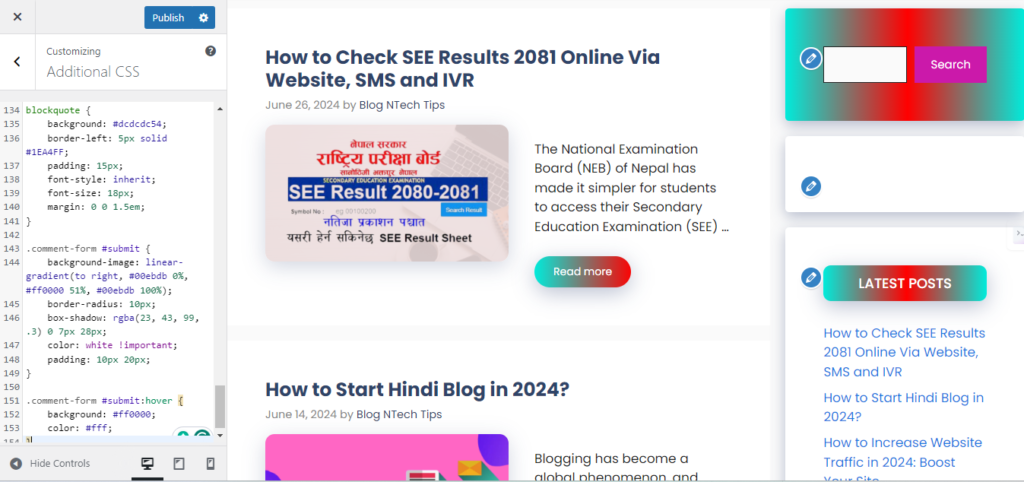
.page-header-image-single .attachment-full {
box-shadow: rgba(23, 43, 99, .3) 0 7px 28px;
border-radius: 25px;
}
.entry-content h2,
h3,
h4,
h5,
h6 {
font-weight: 600;
padding: 10px 10px 10px 25px;
background-image: linear-gradient(to right, #00ebdb 0%, #ff0000 51%, #00ebdb 100%);
border-radius: 10px;
color: white !important;
box-shadow: rgba(23, 43, 99, .3) 0 7px 28px;
}
.entry-content h2 {
font-size: 25px !important;
}
.entry-content h3 {
font-size: 21px !important;
}
.entry-content h4 {
font-size: 17px !important;
}
.entry-content h5 {
font-size: 15px !important;
}
.entry-content h6 {
font-size: 13px !important;
}
.comment-respond .comment-reply-title {
padding: 10px 10px 10px 25px;
background-image: linear-gradient(to right, #00ebdb 0%, #ff0000 51%, #00ebdb 100%);
border-radius: 10px;
font-weight: 600;
color: white !important;
font-size: 22px !important;
box-shadow: rgba(23, 43, 99, .3) 0 7px 28px;
}
.widget-title {
padding: 10px 10px;
background-image: linear-gradient(to right, #00ebdb 0%, #ff0000 51%, #00ebdb 100%);
border-radius: 10px;
font-weight: 500;
color: white !important;
font-size: 18px !important;
text-align: center;
box-shadow: rgba(23, 43, 99, .3) 0 7px 28px;
}
.sidebar .widget {
box-shadow: rgba(23, 43, 99, .3) 0 6px 18px;
border-radius: 5px;
}
.sidebar .widget:first-child {
background-image: linear-gradient(to right, #00ebdb 0%, #ff0000 51%, #00ebdb 100%);
}
.button.light {
background-color: #fff;
border-radius: 50px;
font-weight: 700;
color: #333;
}
.button.light:hover {
background: #333;
color: #fff;
}
@media (min-width: 769px) {
.post-image-aligned-left .post-image img {
margin-top: -20px;
border-radius: 12px;
box-shadow: rgba(23, 43, 99, .2) 0 7px 28px!important;
}
}
@media (max-width: 768px) {
.post-image-aligned-left .post-image img {
margin-top: -20px;
border-radius: 12px;
box-shadow: rgba(23, 43, 99, .2) 0 7px 28px!important;
}
}
@media (min-width: 769px) {
.site-content {
display: flex;
}
.inside-right-sidebar {
height: 100%;
}
.inside-right-sidebar aside:last-child {
position: -webkit-sticky;
position: sticky;
top: 10px;
}
}
a.read-more.button {
background-image: linear-gradient(to right, #00ebdb 0%, #ff0000 51%, #00ebdb 100%);
}
a.read-more.button {
font-size: 14px;
padding: 10px 25px;
text-align: center;
transition: 0.5s;
background-size: 200% auto;
color: white;
box-shadow: rgba(23, 43, 99, .3) 0 7px 28px;
border-radius: 120px;
}
a.read-more.button:hover {
background-position: right center;
color: #fff;
text-decoration: none;
}
blockquote {
background: #dcdcdc54;
border-left: 5px solid #1EA4FF;
padding: 15px;
font-style: inherit;
font-size: 18px;
margin: 0 0 1.5em;
}
.comment-form #submit {
background-image: linear-gradient(to right, #00ebdb 0%, #ff0000 51%, #00ebdb 100%);
border-radius: 10px;
box-shadow: rgba(23, 43, 99, .3) 0 7px 28px;
color: white !important;
padding: 10px 20px;
}
.comment-form #submit:hover {
background: #ff0000;
color: #fff;
}These are some of the CSS codes that can enhance your GeneratePress website instantly. They are very easy to implement, and they will help you customize the look and feel of your website. You can also tweak these codes according to your website styling.
So go ahead and try these codes on your webs,ite and see how you can give your website a unique and professional look!
Conclusion
And there you have it! These 5 CSS codes are simple yet incredibly effective in transforming your GeneratePress website into something unique and visually appealing. Whether you’re looking to change the look of your header, add some padding, or make your links stand out, these CSS snippets give you the flexibility to tweak your website exactly how you want it.
Remember, customization is all about making your website reflect your brand’s personality and style. By mastering these CSS techniques, you’re not only enhancing the user experience but also taking your web design skills to the next level. So don’t be afraid to experiment with these codes and see the difference they can make on your site.
If you found these tips helpful, go ahead and apply them to your website. And as always, keep exploring new ways to customize and improve your site’s design. Happy customizing!
Read Also: Free Download WP Rocket Plugin Latest Version: The Ultimate Guide
