Creating eye-catching thumbnails is a game-changer for content creators, whether it’s for YouTube, social media, or other online platforms. A good thumbnail not only attracts clicks but also increases engagement, leading to more views and interactions. However, not everyone has access to professional tools or the design skills needed to create these thumbnails.
To make it easier for you, I’ve compiled a 2GB thumbnail pack that contains everything you need to start creating professional thumbnails. In this article, I’ll explain how you can download this entire material pack, and I’ll walk you through some tips on how to make the most out of these resources.
By the end of this article, you’ll be fully equipped to download the pack and use it to enhance your thumbnails. The download link for the 2GB material pack will be provided at the end of this guide, so keep reading!
Why High-Quality Thumbnails Matter
Thumbnails play a crucial role in grabbing attention. Whether you’re on YouTube, Instagram, or any other platform, the first thing a viewer sees is your thumbnail. Here are some reasons why high-quality thumbnails are essential:
- First impressions matter: A great thumbnail can make someone stop scrolling and click on your content.
- Increase in views: A well-designed thumbnail can boost your content’s visibility.
- Build your brand: Consistent, attractive thumbnails make your content recognizable and professional.
What’s Inside the 2GB Thumbnail Material Pack?
This 2GB thumbnail material pack is packed with a variety of tools and templates to help you create stunning thumbnails easily. Here’s what you’ll find inside:
| Material Type | Description |
|---|---|
| Premade Templates | Ready-to-use templates for different categories (YouTube, Instagram, etc.) |
| Font Files | A collection of high-quality fonts for attractive text overlays |
| Backgrounds | HD backgrounds that can be used in thumbnails |
| Icons and Stickers | A variety of icons and stickers to make thumbnails more engaging |
| PSD Files | Fully editable Photoshop files for custom thumbnails |
| Color Palettes | Pre-set color combinations that work well for thumbnails |
With these resources, you’ll be able to create professional-grade thumbnails quickly, even if you’re a beginner.
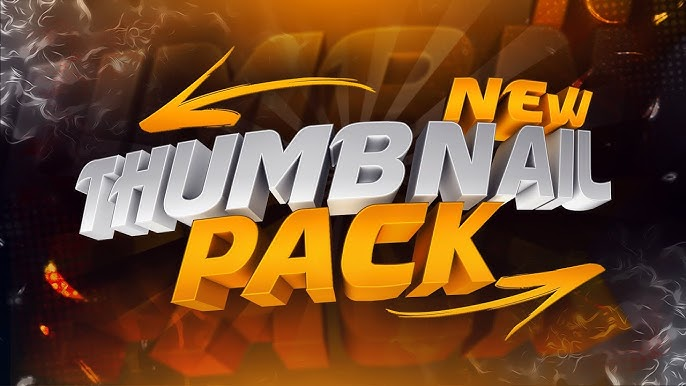
Step-by-Step Guide to Downloading the 2GB Thumbnail Pack
Now, let’s get into the step-by-step guide on how to download this 2GB material pack.
Step 1: Prepare Your Storage
Before downloading, make sure you have enough space on your device. This file is 2GB, so ensure your phone, tablet, or computer has sufficient storage available.
Step 2: Click on the Download Link
At the end of this article, I’ll provide the download link for the 2GB thumbnail pack. Simply click the link to start the download process.
Step 3: Extract the Files
Once the file has downloaded, you’ll need to extract the content using a tool like WinRAR or 7-Zip (on PC) or any file extraction app on mobile devices.
Step 4: Organize Your Files
After extraction, I recommend organizing the files into folders based on their type (e.g., templates, fonts, backgrounds) for easy access when creating thumbnails.
How to Use These Materials to Create Thumbnails
Now that you’ve downloaded and extracted the pack, let me share some tips on how you can use these materials to create amazing thumbnails.
1. Choose the Right Template
Start by browsing the premade templates. If you’re new to thumbnail creation, these templates will save you time and effort. Just pick one that fits your video or post’s theme, and you’re halfway done.
2. Customize with Fonts and Backgrounds
Use the font files and backgrounds from the pack to customize the template further. Experiment with different combinations to find what works best for your style.
3. Add Icons and Stickers
Icons and stickers make your thumbnails more dynamic. You can add arrows, attention-grabbing stickers, or icons related to the content of your video or post.
4. Edit PSD Files for Full Control
If you’re familiar with Photoshop, the PSD files in this pack will give you full control over every element of your thumbnail. You can edit layers, change colors, and adjust the design as per your needs.
My Personal Tips for Making Thumbnails Stand Out
Based on my experience, here are some tips to help you create effective thumbnails:
- Keep it simple: Don’t overcrowd your thumbnail with too many elements.
- Use bold, readable text: Make sure the text is visible even in smaller sizes.
- Choose contrasting colors: This helps the text and images pop.
- Focus on the subject: If you’re creating a thumbnail for a YouTube video, ensure the subject of the video is clearly visible in the thumbnail.
Conclusion
Creating professional thumbnails doesn’t have to be difficult, especially when you have access to the right materials. The 2GB thumbnail pack I’ve shared contains everything you need to design eye-catching and professional thumbnails, whether you’re a beginner or an experienced content creator.
By following the steps in this article, you can download and start using these resources in no time. Don’t forget to experiment with different templates, fonts, and backgrounds to find the style that works best for you. Consistency in thumbnail design will not only make your content more recognizable but also increase your chances of attracting more viewers.
I hope this guide has been helpful, and I’m confident that the 2GB thumbnail material pack will help you create amazing thumbnails for your content. If you have any questions or need further help, feel free to reach out in the comments below.
